iGaging EZ-View DRO and DigiMag 21-Bit Scales
iGaging EZ-View / DigiMag Scale Overview
The classic iGaging DigiMag RemoteDRO scales appeared on the market in the early 2010s. They quickly gained popularity thanks to their use of a separate display that could be mounted remotely and used as a make-shift digital readout. The scales appear to have been manufactured by Sanhe Measuring Instrument Co., Ltd. and were available in other countries under the Shahe brand. Around the same time, these scales appeared with an upgraded stainless-steel frame and encoder housing under the AccuRemote DRO brand, as well as in stainless-steel and aluminum versions under the Shars brand. A few years ago, iGaging upgraded the display unit to the one previously used by their AbsoluteDRO scales and rebranded DigiMag to EZ-View DRO and then to EZ-View DRO Plus.

The difference between the different brands is mostly on the exterior. Besides the difference in the frame material and encoder housing, the plastic color varies by brand. For instance, AccuRemote DRO and Shars use blue plastic, while iGaging first used black plastic and then switched to a black/gray color scheme. Another difference is the connector type used in the display unit. Initially, iGaging used USB Mini-B cables but later switched to Micro-B, while the other brands appear to have stuck with Mini-B cables. Notably, the pin functions remained the same, allowing the use of a Mini-to-Micro adapter to connect older scales to a TouchDRO adapter that uses Micro-B connectors.
Brands and Model Names
The same basic 21-bit scale electronics have been sold under several brand names and cosmetic variants. Common labels you might see in catalogs, on eBay listings, or on the used market include:
- iGaging EZ-View DRO
- iGaging EZ-View DRO Plus
- iGaging DigiMag Remote DRO
- AccuRemote DRO
- Shars Digital Aluminum Machine Scale
- Shars Digital Stainless Steel Machine Scale

How to Identify iGaging EZ-View / DigiMag 21-Bit Scales
The frame and the reading-head housing used by these scales are similar to those used by some newer Shahe scales, so the most reliable way to identify them is to examine the display unit. EZ-View DRO scales are the easiest to recognize by their distinct display housing and very prominent iGaging branding. The branding of the older iGaging DigiMag Remote DRO scales is more subtle and includes only the iGaging logo on a sticker. The displays used by other brands are made using the same molds and differ mainly in the color and branding sticker.
Differences Compared to New Shahe “Remote DRO” Scales

Recently, Shahe started offering “Remote DRO” scales that are completely different internally and are incompatible with the 21-bit protocol used by EZ-View/DigiMag scales. At first glance, they are similar and are often confused with the older DigiMag scales, but as you can see in the photo above, there are obvious differences between the two display units.
Technical Specifications
| Power supply voltage | 3 V |
|---|---|
| Scale frame connection | Ground |
| Data format | 21-bit, proprietary |
| Resolution | ~10 µm / 0.00039" |
| Material | Aluminum or stainless steel |
| Accuracy1 |
Aluminum: 0.006"/6" Stainless steel: 0.0015"/12" |
| Refresh rate | Up to 50 Hz |
| Available lengths | 6", 12", 24", and 36" |
1 Accuracy as reported by the scale manufacturers is largely a meaningless parameter, especially when the scales are used in conjunction with TouchDRO. Please refer to the DRO Scale Selection Guide for more information about the technical specs that actually matter.
21-Bit Data Format and Protocol
These scales use a unique 21-bit data format that does not appear to be used by any other scale manufacturers. The position is represented using 21 bits in two’s complement format, which makes it relatively straightforward to decode.
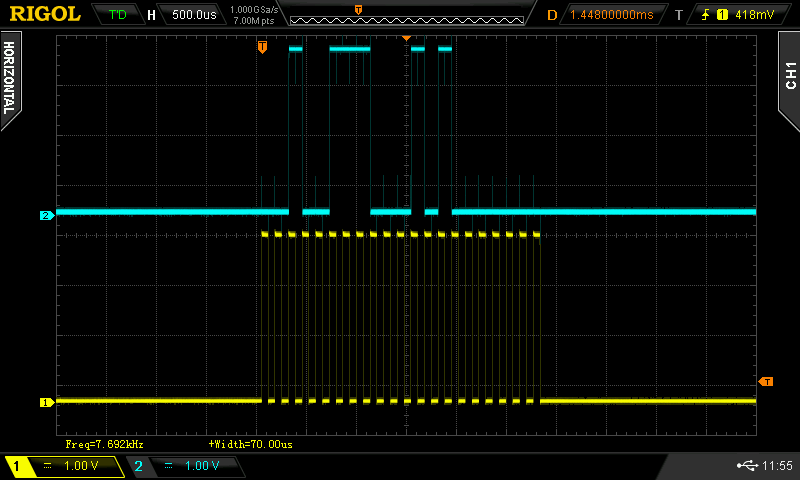
Another unique feature of these scales is how the data clock is provided. In contrast to virtually every other scale model on the market, the EZ-View scale encoder does not provide its own data clock. Instead, it relies on the display unit to initiate the data stream and provide the clock signal, similar to how SPI communication works. Curiously, these scales use a resolution that is neither metric nor imperial, with 2560 divisions per inch, which is slightly finer than 10 µm.
USB Connection and Pinout
As mentioned earlier, these scales come with USB Mini-B or USB Micro-B connectors. Although they appear to have the cable hard-wired into the reading head, that is not actually the case. Under the plastic cover, there is a surface-mounted female USB connector into which the cable is plugged and then secured with a dab of hot glue.
Fortunately, both Micro-USB and Mini-USB versions use the same pin mapping, so adapting a Mini-B scale to a Micro-B TouchDRO adapter is relatively easy by using a Mini-USB female to Micro-USB male adapter or a suitable breakout/adapter board. In some cases, you might need to shave a small amount of plastic off an overmolded connector shell so it can seat fully in a board-mounted connector.
USB Pin Functions for EZ-View / DigiMag Scales
| USB Pin | TouchDRO line |
|---|---|
| 5V | 3.3 V supply input |
| D– | Clock |
| D+ | Data |
| ID | Not connected |
| GND | Ground |
Using Encoder Test Points for Wiring
If you are re-terminating a cable to a breakout board or a different connector style, do not assume the color code of the conductors is standard. Different cable batches and manufacturers frequently use different color schemes.
Fortunately, there are clearly marked test points on the encoder PCB. By checking continuity between those test points and the conductors in the cable, you can reliably identify which pin carries power, data, clock, and ground before you commit to a connector or adapter wiring.
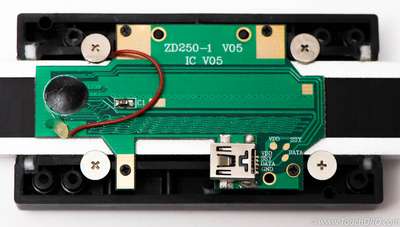
| Test point | TouchDRO line |
|---|---|
| VDD | 3.3 V |
| DATA | Data |
| SSY | Clock |
| Scale frame | Ground |
TouchDRO Compatibility and Future Support
Historically, the following TouchDRO solutions have been used with these scales:
- Pre-made TouchDRO adapter board for iGaging/Shahe scales2
- MSP430G2 LaunchPad running “Basic” TouchDRO firmware
- MSP430G2 LaunchPad running “Mixed Scale” TouchDRO firmware
- Arduino (ATMega328 variants) using the sketch maintained by Rysiu M.
2 This was a dedicated adapter board designed specifically for iGaging/Shahe-type scales and is mentioned here for legacy reference. It is not part of the current TouchDRO hardware lineup.
Pros of iGaging EZ-View / DigiMag 21-Bit Scales
- Fast refresh rate
- Simple data format and communication protocol
- Multiple historical TouchDRO connection options
- Consistent connection scheme between Mini-USB and Micro-USB versions
Cons
-
No support in current-generation TouchDRO adapters
Modern TouchDRO adapters (TDA-4xx and TDK-40/TDK-40T running TouchDRO Plus firmware) do not currently support iGaging EZ-View / DigiMag 21-bit scales. Support is planned via a new input-converter module for current adapters, targeted for release in Q1 2026. -
Inherently “twitchy” last digit
The least significant digit is prone to flicker when the scale is parked between encoder ticks. This is an inherent interpolation behavior of these scales and cannot be eliminated completely, only reduced with filtering at the cost of responsiveness. -
Sensitive to electrical noise and grounding issues
EZ-View/DigiMag scales are more sensitive to shop noise, ground loops, and power-supply spikes than most glass or magnetic DRO scales. In problematic setups this can lead to momentary position jumps, rare permanent jumps or resets when motors/VFDs start or stop, or a readout that “climbs” even when the axis is not moving. -
Cable and connector issues are not uncommon
A loose or worn USB plug, a fatigued cable, or a cracked solder joint can cause intermittent position jumps or erratic readings that are hard to diagnose without a systematic check of the wiring and connectors. -
Troubleshooting can be time-consuming
Getting a noisy or marginal installation to behave can require careful work on grounding, shielding, and cable routing, and in some cases replacing problematic scales. For a detailed discussion of typical failure modes and mitigation steps, see Common Problems with iGaging EZ-View Scales . -
Limited availability outside the USA
These specific 21-bit models and their clones can be hard to source in some regions and are often more expensive than newer Shahe capacitive scales that work better with the current TouchDRO ecosystem.
Summary and Recommendations
For most new TouchDRO installations, iGaging EZ-View DRO, DigiMag Remote DRO, AccuRemote, and Shars 21-bit scales generally don’t make sense as a primary scale choice. A decent set of modern glass (optical) DRO scales typically costs not much more, offers higher resolution and repeatability, and avoids many of the electrical noise and grounding headaches that are common with these capacitive 21-bit scales.
If you are planning a new build, the practical recommendation is to choose one of the scale families listed on the Recommended DRO Scales page instead of investing in EZ-View/DigiMag–style capacitive scales.
If you already own a set of iGaging EZ-View, DigiMag, AccuRemote, or Shars 21-bit scales and would like to keep using them with a current-generation TouchDRO adapter (for example, as a quill scale or an extra axis), there is a new input-converter module for TDA-4xx/TDK-40 adapters planned for Q1 2026. When it is released, this page will be updated with wiring and configuration details for those legacy scales.
